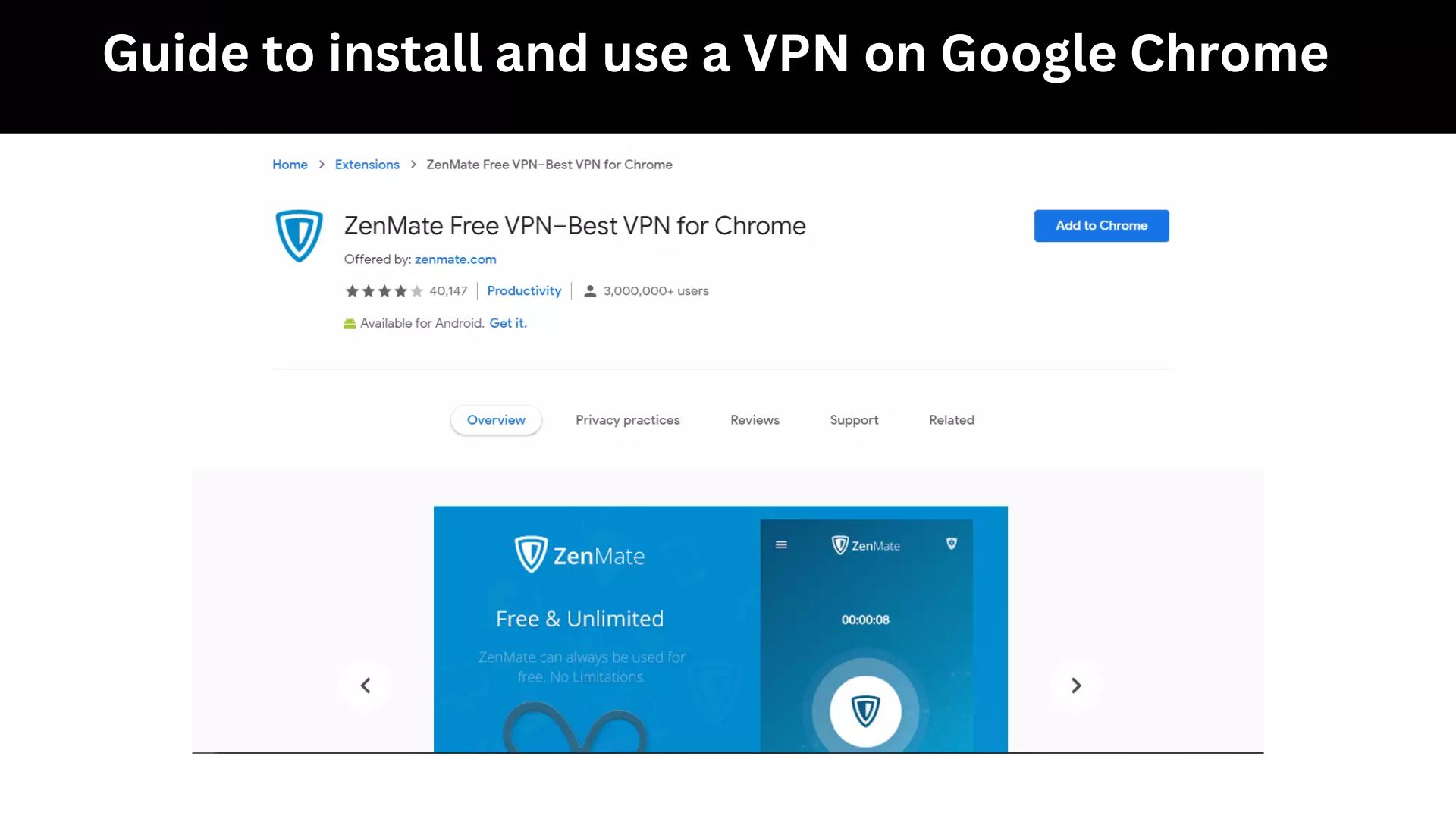To install and use a VPN on Google Chrome, you can follow these steps:
- Choose a VPN provider: There are many VPN providers available online. Choose one that suits your needs and preferences.
- Install the VPN extension: Once you have selected your VPN provider, you will need to install the VPN extension on your Google Chrome browser. Most VPN providers offer browser extensions for Chrome, which you can find on the Chrome Web Store.
- Sign up for an account: To use the VPN, you will need to sign up for an account with your chosen VPN provider. Some VPNs offer free trials or limited free versions, while others require a subscription.
- Connect to the VPN: Once you have installed the VPN extension and signed up for an account, you can connect to the VPN by clicking on the extension icon in your browser. You may need to select a server location before connecting.
- Start browsing: Once you are connected to the VPN, you can start browsing the web as usual. Your online activity will be encrypted and your IP address will be masked, making it harder for third parties to track your activity or location.
It’s important to note that while using a VPN can provide additional privacy and security, it is not a guarantee of complete anonymity. It’s also possible that some websites or services may block access from VPNs, so you may need to disconnect from the VPN to access certain sites.